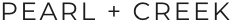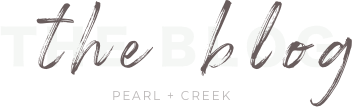Be honest, how comfortable is your home office? If you are working in an ‘under-the-stairs’ nook, using the end of your kitchen or dining table, or in a room that is cluttered with Christmas decorations, passed over furniture, with walls that haven’t seen a lick of paint since your first moved in, you need to read these home office ideas.
To flourish you need a space that helps you work in the zone; the perfect space that helps you to work at your best. To be your most creative, fluid, clear headed and inspired. Its the tweaks that make your office the best room in the house for creativity and productivity; leaving lots of time for rest, recreation and recovery.
This blog post covers standing desk and computer heights, nasty distractions, productivity apps, working and resting times, light and air quality and even internet speed checkers, rules for sharing a work space and more so you can leave feeling refreshed and satisfied at the end of the day.
You can’t do your best work in spaces full of noise and clutter
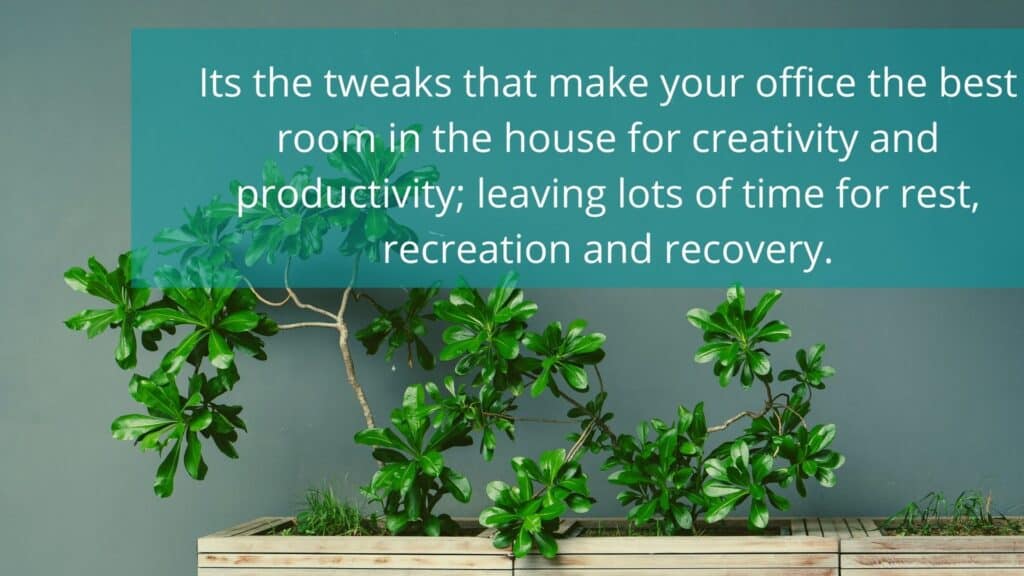
Remote or flexible work from home isn’t new; consultant, designer, part of a team, running an online website or ecommerce site selling physical products. But the shift to working from home (WFH) to fight the spread of COVID-19 might be more permanent than we think. Which means getting a ‘room of one’s own’ is becoming louder and more obvious. You can’t do your best work in spaces full of noise. (Read piles of laundry, conversations that need your input but you are working).
While its possible to be more productive working from home; no commuting, comfortable clothes and the freedom to work when you want to; the truth is there are often more distractions.
Working full time from home needs a different set of rules and guidelines to stay productive; and it all starts with where you work day in, night out. And if you have always worked from home, you know how easily you can create your own distractions and find yourself looking for any excuse to leave your home office walls.
Here is a list of tips and ideas to change your home office into a place that makes you smile every time you walk in to work.
Sounds Obvious But Do You Have the Right Equipment for Your Home Office?
Being uncomfortable in your office makes it very easy to spend chunks of productive hours away from your desk. The first step is to get the right tools to make your space work; so you can be creative, energetic and focused. If you spend long hours at your desk and your computer, being comfortable can make all the difference to how productive you feel by the end of the day.
Here are a few ideas when choosing home office furniture and equipment.
1. Chair; Good Looking or Comfortable?

It starts with a simple chair; where you spend hours sitting, pondering, writing, sitting and lounging. Its nice to have a beautiful chair that fits in with your decor; nice shape, great fabric, modern design, not too big for the room etc. But given you will be spending almost half of every day, yes, sometimes nights and weekends; is it comfortable, supporting your back and posture?
Selecting the right chair can be a challenge. There are many designs and prices. To find the right fit, look at the chair’s back, thigh and arm support. Does it support you where you need it most? Can it adjust up or down so your feet are firmly on the ground or will a foot rest do the trick? Does it offer support when you lean into your computer screen?
Oversized office chairs that tilt back can be great for meetings, board tables and making a grand impression but they’re not designed for sitting in front of a computer for long periods of time.
2. A Second Monitor to Multi-Task.
If you are like most people, your computer can have multiple windows or tabs opened at any time. This isn’t easy on a small laptop. A second monitor makes juggling windows and performing tasks like researching, writing, coding or designing easier.
Using a quality, larger second screen that is easy to read and has good screen fidelity makes working easier and more productive. But don’t stop there. Its not unusual to find two large screens and a laptop on a desk these days. This makes seeing your workflow, and accessing windows even faster and will probably continue as a trend.

3. Add a Keyboard and Mouse
The humble mouse and keyboard are often ignored but a large mechanical keyboard with clicky keys is the best solution for easier typing and helps avoid wrist fatigue. If you’ve tried typing for hours on a tiny keyboard and without a mouse, you know what I mean. If you spend hours writing, designing, coding, a larger keyboard and mouse make a difference to improving productivity and comfort.
Gaming mice are particularly popular because they are comfortable and accurate; and also more expensive. Small travel mice are compact, which is great for travelling but uncomfortable for extended use.
4. Standing Desk or Desk Converter – Its Personal
Research shows that sitting for extended periods of time can be bad for your health, posture and concentration; one of the major reasons people are embracing standing desks and desk converters.
But standing for hours on end isn’t healthy either. Most standing desks are adjustable allowing you to switch between standing and sitting; sitting for 45 minutes and standing for 15 minutes. This alone can improve productivity, posture, focus and heart health.
There are electrical and mechanical models, small or portable but for most home offices, larger versions that can be converted into conventional sit-down desks quickly and easily are preferred.
Generally home offices already have a desk that is perfect for the space; so unless you want a new desk, consider a standing desk converter instead. They allow you to turn any surface into a standing desk, so if you love your existing desk, you can keep it and turn it into a standing desk with a desk converter.

5. Putting It All Together; Ergonomic, Beautiful and Functional
To minimize health damage from sitting for long hours consider following a few ergonomic rules. The aim is to have your back and neck straight and your arms parallel to the floor. This helps to avoid slouching or placing your arms at crazy angles.
Use this ergotron workspace planner to help you set up your workspace. It helps you know exactly where to keep your monitor, keyboard, chair and desk based on your height. Here’s an example for someone around 6′ tall.

6. Filter Your Space with Green Indoor Plants
Creating a beautiful, relaxing space using plants adds a decor element, and increases productivity by reducing stress. Indoor plants can increase productivity by as much as 15%, according to one study which often means less time in the office and more happiness!
Choose plants that are easy to maintain and suited to indoor living. Ficus, spider plants, dracaena and Boston fern along with many more indoor plants are well known for their air filtering qualities.

7. Get Untangled and Wired
Basic computer wire management is simple, cost effective and instantly improves the look and feel of your home office. While many computers and printers are wireless, you just need a few clamps and zip ties to manage any messy wires. Here’s an easy hack from Lifehacker on managing wires using some simple tools.
8. High Speed Internet is a Must
Working from home means relying on a solid home internet connection for your work. If you are unhappy with your provider, consider changing to an alternative internet provider. A slow internet connection not only disrupts your workflow but your concentration and can blow out deadlines and timelines.
Find the WiFi signal sweet spot in your home and remove clutter and additional devices that might cause signal disruption. You can check your internet speed with free specialized services like Speedtest, or SpeedOf.Me. Make sure you do multiple tests when there is no other home network traffic like downloading, file sharing or video streaming. Contact your provider if results are more than 5-10 Mbps lower than advertised.
Your home office should be more than files and equipment; combine decor, lighting and overall aesthetic to make working in it a total pleasure.

9. Wanted! A Workspace that Means Business
When putting a home office together, think about how you’re going to use it. Remember that its easier and simpler to work from a dedicated work space than moving and working between two or three places. (Using the garage or basement for storage doesn’t count.)
- Will you make conference calls? Will you need a nice backdrop?
- Do clients come to visit? Do you need chairs, coffee table or coffee?
- How will you keep pets or kids out of your workspace?
- Are you sharing the office? How will that work?
- Do you need a space for packing, shipping, storage or a ready to travel carry- on?
It’s difficult to concentrate if your room is stuffy, freezing in winter or a hot house in summer. Good ventilation and temperature control go a long way to creating a comfortable home office.
10. More Natural Light

Never underestimate the benefits of natural light; its true for your home and especially true for your home office.
Not only will you sleep better (46 minutes more) but you will experience between 3%-40% improvement in productivity. Natural light means less eye strain, dust mites and it even lowers the blues! Be wise and create more natural light in your home office.
12. Add Ambient Lights
Natural light is good general lighting but often you need additional lighting for computer work and working after hours, when ceiling overhead lighting is not enough. Soft directional ambient lighting around your workspace will provide additional lighting, reduce eye strain and help you work more comfortably. There are lots of different lighting styles and designs; desk lamps/floor lamps that can enhance your decor and make your work space more functional.

13. Install F.lux on Your Computers
If you suffer from lack of sleep or eye strain, then this tip is for you.
At normal brightness, a computer screen has a dominant blue light (i.e. “cold light”) that mimics natural sunlight in the morning. Natural blue light decreases by the end of the day, leaving evening light which is predominantly red light (i.e. “warm light”).
When you work into the night your body, seeing blue light from your computer screen thinks its daylight; creating eye strain and sleep irregularities. You can use a free tool like F.lux which automatically changes the color of your screen over the day to help your body recognize night light. Its better for you and will help you to get better sleep.

14. White Boards and Mood Boards
Your best ideas often come when you are away from the desk; with your mind free to wander, you have space for great ideas to surface. To keep a record of these ideas its good practice to reserve an area inside your office to flesh out ideas and keep a record of them.
There are a few ways you can do this, and often it comes down to how much space you have and your personal style. A notebook or whiteboard might be enough, but a mood mood or pin board can be a place where you can add, subtract and get a visual of your ideas, keeping them top of mind and not locked away on a shelf or file.

15. Home Office Ideas : Add Your Personal Decor Style
Since this your home office is a dedicated space, you can leave it bland and uninteresting or you can stamp it with your personal style and make it totally functional at the same time. Adding good decor will improve creativity and productivity by adding things that spark your creative genius and removing things that feel clumsy and interrupt your flow. It might sound like its all about ‘the pretty’ but even science is beginning to support this idea!
A warm, welcoming environment improves productivity by up to 20%. Even small changes can positively impact the way you work. Color is a simple mood enhancer that affects your psychology, reduces stress and increase productivity; making you feel brighter, more refreshed and less lethargic.
This includes good storage, to help work flow, keep your space clean and tidy and improve mood.

When you create a home office, make cleaning part of your normal routine so it never gets out of hand or overwhelming.
Dealing with the Distraction Challenge to Maintain Focus, Energy and Flow
How do you work when no-one is watching? Do you find yourself making excessive trips to the fridge, watching television or doing laundry? Everyone has the same challenge when it comes to working from home and here are a few hacks to make living with distractions easier.
16. Segregate Work and Home Spaces
You might flirt with the idea of working in your PJs from bed like stylized Instagram or ads show (off) but after a few hours, crumbs in your bed and a bad back you will realize that the best thing to do in your bed is sleep, not work.
Your brain links tasks to places, so when you get into bed at night, the last thing you want your brain to do is light up with work ideas, problems and uncompleted tasks on your list. Create strong signals between work and your bed, or your sofa and work and you have reduced the places your brain recognizes as places to relax, and instead surrounded yourself with messages about work. Its just not healthy.
Its important to keep them physically separate; adding distance between where you work, sleep and relax helps your brain to know when to work and when to stop.
17. Separate Computers for Work and Play
It might sound excessive but here are at two reasons why you should separate work and personal computers:
- Work computers are a business expense and can be claimed in your taxes,
- Its okay to have ‘fun’ distracting apps and software on your play computer.
It’s harder to get in the flow when creating or completing projects if you use the same computer for work or play; spreadsheets or Netflix.
This is the same idea as separating work and home living spaces. Make it easy for your brain to work without distracting software, games or other things like shopping that can disrupt your productivity flow.

18. Create Office Hours You Can Stick To
Working from home gives you the freedom to choose hours that work for you with spaces in between every forty five minutes for a short break for resting. Whatever time-schedule you choose, the best way to maximize your productivity is by sticking to it day after day.
This gives you a solid structure and routine making it easier to get into your creative or work mode when you need to. But even more important that improving productivity through incremental work routines, this will help you switch off at the end of the day.
Working from home can be stressful. Know how to unwind with family, fitness, meditation or a hobby or the quality of your life and work will suffer.
19. The Agreement
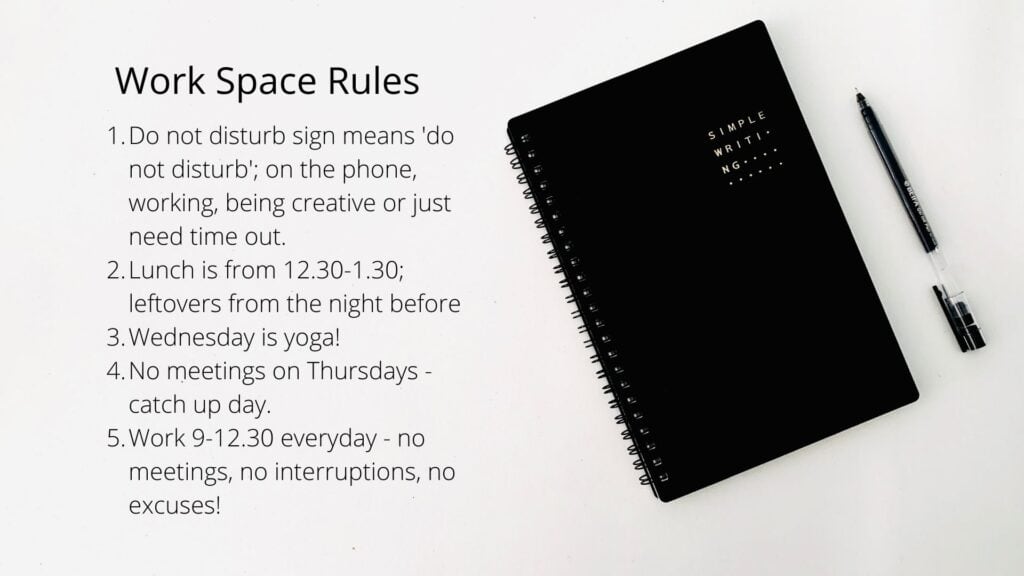
If your family or partner either aren’t used to you working at home, or suddenly have to work from home too, create some clear rules about when you can, or cannot, be disturbed. A closed door, sign on the door or some other signal will let everyone know when you’re on a call or need some thinking or creative time. That’s why a dedicated space can become so important to your productivity and success.
If you share a home office with spouse or partner, you should work out the best times you can both schedule calls to clients and/or colleagues; leaving you both productive meeting and working times that suit your personalities and practical needs. If you have little children, make the most of their naps so you can have time of uninterrupted focus.
Your agreement can cover work schedules, meal prep, exercise times, pick up school schedules, where pets sit and so much more.
20. Home Office Ideas : Keep Your Office in Work Ready Mode
Having an office space that is in ‘work-ready’ mode increase your productivity each day because you can easily pick up from where you left off from your previous work period.
Experts recommend:
- Create your to-do list the night before; prioritizing as you create it. Remember to be flexible, what seems important as you write your list could be overtaken by some other emergency in the morning.
- Complete your most important tasks first. Opening your computer and going through emails first thing, can be a recipe for distraction disaster.
- Leave analyzing and editing until you have completed at least one task. One of the best ways to keep in the flow is to work first and then edit. Most people do this the other way around, but if you analyze and edit while being creative, you turn on your critical mind too soon; shutting down your creative mind and restricting your creative flow of ideas.
- Keep a clean work space. This will help you find things easily and work in the flow. De-clutter whenever you can; go through papers, files, drawers and shelves regularly to remove or archive unnecessary items from your mind and your office space. Use shelves, baskets, bookcases, or shelf organizers to keep your desk and office in order.
- Work at arms length; to minimize distractions, have everything you need for your work at arms length. This could change for each project or client; keeping each one separate and in order will help you work faster and focused so you can complete each task.
- Use a timer and work in chunks of 45 minutes. Half an hour sitting and fifteen minutes standing will help to reduce mental and physical fatigue so you can start the next work chunk fresh and alert.

If you are like most people, you are the most productive when you first start work. Wasting this time on getting ready by working out your to-do list, clearing your desk or reading unnecessary emails will set you back and distract you.
21. Use Productivity Apps .. if they work for you
It can be easy to fall into the trap of adding more and more productivity apps to you toolkit. But its easy to feel frustrated and overwhelmed if you have too many and you spend precious time managing these apps instead of building your work portfolio and reducing your work load. Even so, here are a few apps that might help you.
- Serene to avoid distracting websites and apps and silence your phone
- TomatoTimer for time management
- Daywise to control phone notifications
- Zapier to automate repetitive tasks
- Trello to organize to-dos and projects
- Eye Care 20 20 20 to look after your eyes when working on a computer
- StretchClock to provide relief from constant sitting

Home Office Ideas That Make You a Powerhouse
This is a golden opportunity to create a home office space that makes you a powerhouse of creativity and productivity. Following these rules will help you to be in the flow, be creative longer, work longer and have a clear mind as well as a clear desk and still have time to relax by the end of the day. Its time to decide your own work hours and design your home office space that transforms your work schedule into a pleasure. By choosing the right decor, installing ambient lighting and maintaining a clean office environment you will get more done each day.